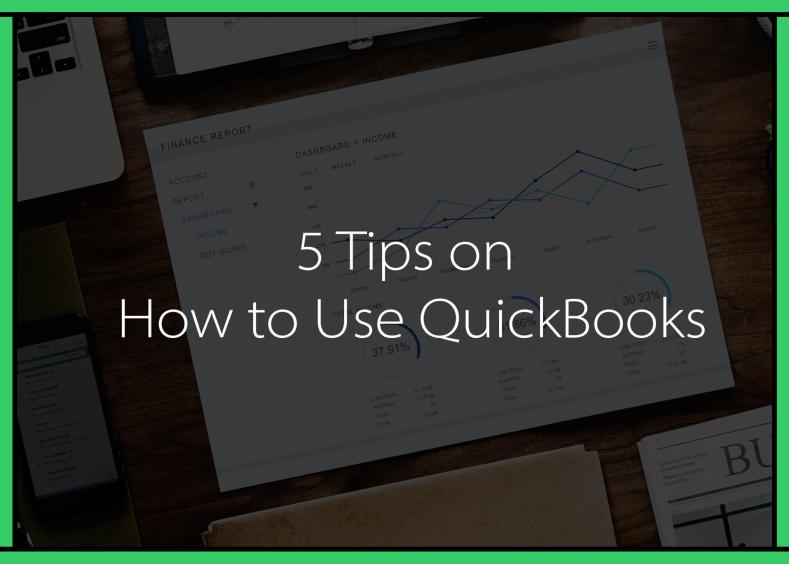It’s that time again! Tax season is coming, and it’s time to get updated on the latest bookkeeping methods for the new year. Quickbooks is one of the most popular bookkeeping software tools out there, and millions of businesses use it every year to ensure financial accuracy in every aspect of their business. Whether you’re new to the program altogether, or you’ve been using it for years, here are five tips on how to use Quickbooks.
1. Use QuickBooks Payments
Learning how to use Quickbooks means taking a step into the unknown. Have no fear, however; there are dozens of features available with Quickbooks that you’ll appreciate once you learn how to use them. One such feature is Quickbooks Payments, which is a great way for customers to pay invoices or fees directly into your Quickbooks system.
You won’t have to worry about integrating other payment software or manually porting over information any longer. Quickbooks payments will send your income information to the system directly, so everything will always be accurate, punctual, and less stressful. If you’re not using Quickbooks payments, now is a good time to give the tool a try for smarter invoicing.
2. Learn Your Shortcuts
This tip requires spending some time messing with the software and figuring out all of your shortcut keys and buttons, but it’s well worth the effort. Quickbooks uses quite a few shortcut keys that can increase the speed and efficiency of your experience with the software, and if you need a cheat sheet, you can go here.
Learning how to use Quickbooks shortcut keys will save your business time, and we all know that time is money when it comes to business!
3. Choose a Good Password
You’d be amazed by how many people choose poor passwords for things like financial sites and personal information. With cybercrimes on the rise in recent years, choosing a good password for a program like Quickbooks is nothing less than a necessity. You’ve likely got important employee information and customer info stored in your Quickbooks software or online account, and putting that at risk is entirely unacceptable.
Choosing a good password isn’t difficult if you know what makes a secure password. Norton Antivirus has an excellent article on choosing a secure password for any online account.
4. Set Up Automatic Backups
Have all of your information stored locally is a good way to lose it in one fell swoop should an accident occur. You should always have financial information backed up in a secure server, and you can do this with Quickbooks. You can even set up an automatic backup schedule so you don’t have to worry about doing it manually.
By setting up automatic backups, you won’t ever forget to back up important data, and when you need to access certain information, it’s readily available in a secure location. Don’t take risks with sensitive information; back it up!
5. Pay Bills With Quickbooks
Quickbooks has an awesome feature that allows you to pay business expenses with its software, so not only is income centralized to one bookkeeping program, but expenses are too. This helps organize your information (especially if you have dozens of customers and several monthly expenses to track). There’s a reason Quickbooks is one of the most popular bookkeeping tools available today, and it’s not just because the software is easy to use.
Quickbooks is an excellent resource for both business and personal finance. If you’ve never used bookkeeping software at home, you’ll be amazed at how much better your budget planning can be with a full, accurate picture of your finances. Try it out at home and take your personal finances to the next level!
Make Tax Time Easier Than Ever
If you dread tax time every year because your finances are disorganized, learning how to use Quickbooks can eliminate that stress and make the process ten times more simple and streamlined. Once you get good with the software, you’ll find that everything from invoicing customers to paying bills is easy and straightforward. Stop fiddling around with outdated software or manual paperwork; learn how to use Quickbooks today for a better tax preparation process.